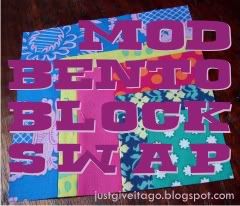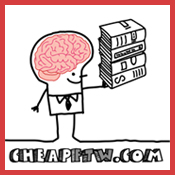Here's a list of tutorials I've done. Most of them pertain to papercrafting and digital work. I'll just post them from most recent to the first, and in relevant categories. As I create more tutorials, they will be linked here. I've included a brief description of each tutorial to easily refer to what you're wanting to look for.
Card Making and Scrapbooking Tutorials:
Layering with Cricut Cuts = I didn't label it as a tutorial, but I did show how to create a card with the cricut that had layered elements.
Tutorial for Pop-Out Card Challenge = A tutorial on creating a pop out card that I was inspired to create from a card that Hallmark had put out during the Christmas Season of 2008.
How To Share Cut Files = A quick tutorial on sharing cut files for Cricut Design Studio. This was created before the Gypsy came out; however I'm pretty sure that sharing Gypsy files can be done in the same fashion.
Digital Tutorials Using Photoshop:
Creating a Completely Digital Layout = A highly detailed -and slightly long- tutorial on how to do digital scrapbooking, using a premade digital kit and photograph(s).
Color Blocking = A tutorial showing how to make your photographs black and white, except for a select subject.
Using a Photograph As Your Background = A tutorial created to teach how to use a picture as a background 'paper' for a digital layout.
Creating a Digital Element from a Photograph = A tutorial about taking an object out of a photograph and turning it into a digital element for digital scrapbooking.
skip to main |
skip to sidebar

Pages
Follow My Blog!
Blog Archive
Labels
accessory
(1)
Altered Project
(1)
Amy Butler
(1)
Anna Maria Horner
(1)
Babylock
(1)
Blog Review
(2)
clothing
(1)
Contest
(1)
Cricut
(1)
Design Studio
(1)
diaper cake
(1)
Digital
(2)
DMC
(2)
Embroidering
(2)
felt
(1)
flower
(1)
Gift
(3)
Halloween
(1)
Heather Bailey
(1)
Heather Ross
(1)
hedgehog
(2)
hexagon
(1)
Home Decor
(1)
Home Decoration
(1)
Inspired
(1)
Joys of the Season
(2)
Kona cotton
(2)
Lyrical Letters
(1)
Michael Miller
(2)
Oliver + S
(1)
Paper Doll Dress Up
(2)
Paper Punch
(1)
Photoshop Tutorial
(2)
quilting
(4)
Riley Blake
(2)
Sentimental
(1)
sewalong
(1)
Sewing
(4)
Update
(1)
Vinyl
(1)
Work in Progress
(1)
Advertisement
Blog Recognitions